
- Why Psychology Matters in Web Design
- Color Psychology in Web Design — How the Right Palette Builds Emotion and Trust
- UX Design Psychology — Reducing Friction, Enhancing Flow, and Driving Micro-Actions
- Cognitive Biases in Web Design — Using Human Psychology to Guide Decisions
- Color Psychology and Brand Perception in Web Design
- Actionable Tips to Improve Your Website Design Today
- Your Website Should Work Like a Salesperson—Not Just a Brochure
- FAQs
Why Psychology Matters in Web Design
Have you ever clicked on a website and instantly felt connected—or repelled?
That feeling isn’t random. It’s the result of carefully crafted visual psychology working in the background. And in today’s competitive digital landscape, where every business is fighting for attention, your website design isn’t just about beauty—it’s about influence.

Web design is a powerful psychological tool that shapes how people perceive your brand, how much they trust you, and whether they take action. Whether you’re a small business owner, a startup founder, or a local service provider, this isn’t just theory—it affects your bottom line.
In fact, multiple studies confirm that:
- 94% of first impressions are design-related.
- 38% of users will stop engaging with a website if it looks unattractive.
- 75% of users judge a business’s credibility based on its website design.
As a freelancer WordPress developer, I’ve helped dozens of clients not just “look good” online, but actually use design psychology to generate leads, bookings, and revenue.
In this article, I’ll take you deep into how modern design taps into user behavior and emotions. You’ll understand why:
- Color schemes can build trust or cause anxiety.
- Layouts can guide or confuse the eye.
- Button placement can make or break conversions.
- Fonts, images, and even whitespace influence decisions.
And most importantly, you’ll see how hiring a professional—be it a freelance website developer or a WordPress website design company—ensures you don’t just get a website… you get a growth engine.
Let’s break down what makes people tick—and click.
First Impressions and Visual Trust
When someone visits your website, they’re not reading every word. They’re scanning. Skimming. Judging. And they’re doing it fast—in under 1 second.
That’s not an exaggeration. A famous Google study proved that users form opinions about a site’s visual appeal in as little as 50 milliseconds. That’s faster than a blink. And once that opinion is formed, it becomes very difficult to change.
What Are People Really Judging?
They’re not just reacting to your message—they’re reacting to how it feels to look at your site. Here’s what most users subconsciously evaluate in that crucial first second:
- Layout clarity – Is it clean and organized, or cluttered and chaotic?
- Color harmony – Are the colors soothing and professional, or jarring and mismatched?
- Visual consistency – Does it look modern and intentional, or like it hasn’t been updated since 2012?
- Mobile-friendliness – Does the site instantly adapt to their phone screen?
- Loading speed – Is the site snappy or painfully slow?
If your website fails any of these checks, trust starts eroding—fast. And that means lost leads, no matter how good your services are.
This is why business owners seeking WordPress development services or website design and development companies must prioritize more than just features. A solid first impression builds trust and signals professionalism—critical if you want people to stay, engage, and convert.
Visual Trust: How Design Shapes Perception
Design isn’t just about making things look pretty—it’s about communication. Visual trust is the idea that your design choices immediately tell a visitor: “You’re in the right place. We’re professional. You’re safe here.”
Here’s how great design creates trust:
- Clean spacing: Sites with proper white space look more credible. Clutter feels cheap.
- Consistent fonts and sizes: Mismatched typography sends a message of inexperience.
- High-quality images: Blurry or stocky visuals damage perception. Use real team photos and crisp visuals wherever possible.
- Clear headlines: Visitors want to understand what you offer—without effort.
- Professional branding: A cohesive logo, color palette, and style across all pages says you’re serious.
Let’s say you’re a service-based business offering home cleaning or consulting. If your site feels outdated or hard to use, it subconsciously tells users that your service may be unprofessional or unreliable—even if that’s not true.
Compare that to working with a WordPress web design agency or a freelancer WordPress developer who builds your site with clarity, precision, and strategy. The result? More trust. More time spent on the site. And ultimately, more conversions.
First Impressions = Revenue
Let’s get real for a moment. People don’t buy from businesses they don’t trust.
So if your website is your first impression, and it looks dated, slow, or confusing, you’re losing money—daily.
On the flip side, when you invest in smart, modern web design rooted in psychology, you get:
- Lower bounce rates
- More inquiries
- Higher lead conversion
- Better SEO performance
And here’s the beauty of it: good first impressions are predictable. When you work with an experienced website development consultant or custom website development company, they know how to engineer trust through design. It’s not luck—it’s strategy.
Color Psychology in Web Design — How the Right Palette Builds Emotion and Trust

Color isn’t just decoration. It’s a psychological trigger. And in web design, your color palette can make or break a user’s perception of your brand.
Every color choice—backgrounds, buttons, headings, even accent lines—sends a signal. The brain processes color faster than text, which means before your visitor reads a single word, they’ve already felt something.
And as a freelancer WordPress developer, I can tell you: when your color choices match your audience’s expectations, you create instant alignment. But when they clash? You risk confusion, hesitation, and high bounce rates.
Let’s break it down.
The Science Behind Color Psychology
According to research by the Institute for Color Research, up to 90% of a person’s first impression of a product or brand is based on color alone. That’s a huge psychological lever—and smart businesses use it well.
Color affects how people feel, and those feelings influence how they act.
Here are the emotional associations most commonly tied to color:
| Color | Emotion/Perception | Best For… |
| Blue | Trust, security, professionalism | SaaS, consultants, legal, medical |
| Green | Health, growth, harmony | Wellness, eco brands, agriculture |
| Red | Energy, urgency, excitement | Sales pages, food brands, flash offers |
| Orange | Creativity, friendliness | Startups, kids’ brands, casual services |
| Yellow | Optimism, warmth, happiness | Coaches, lifestyle, solo creators |
| Black | Luxury, sophistication, power | Fashion, tech, premium services |
| White | Simplicity, clarity, purity | Health, minimal brands, local services |
Real-World Color Examples by Industry
Let’s look at how color psychology applies across different industries—especially those hiring for WordPress development services or custom website development:
✔ Coaching or Consulting (Blue, Green)
These audiences value trust and clarity. Soft blues and fresh greens can create a calming, professional tone that feels safe and knowledgeable.
Bonus: White space enhances the effect, signaling transparency and openness.
✔ E-commerce Fashion (Black, Gold)
If you’re selling high-end fashion or luxury accessories, use dark, sleek tones. Black backgrounds with gold accents communicate exclusivity and elegance.
Many top ecommerce website design services use this exact combo for premium products.
✔ Local Services (Blue, White, Light Gray)
Plumbers, electricians, or medical clinics benefit from clean, professional designs. A white or light background with blue accents gives a trustworthy and dependable vibe.
A website design and development company building local service websites often sticks to this safe and conversion-friendly combo.
✔ Creatives or Startups (Orange, Yellow)
Startups in media, education, or tech love energy. Orange and yellow bring fun, positivity, and modern appeal. These colors feel more “approachable” than blue or black.
Used well, they give off enthusiasm—but avoid overuse, or they can feel immature.
Call-to-Action Buttons: Small Color, Big Results
If there’s one place color psychology matters most—it’s your CTA (Call to Action) button. This tiny piece of UI design can influence whether someone clicks “Book Now,” “Buy,” or “Get Started.”
Best Practices for CTA Buttons:
- Use a contrasting color that stands out from your background
- Stick with high-converting colors like green, orange, or blue
- Avoid overly soft tones that blend into your layout
- Make the button large enough to tap easily on mobile
Example:
A custom website development company might use a bright blue CTA on a white background to signal trust and action. But for a lifestyle brand, a coral or orange CTA might feel more personal and engaging.
Mistakes to Avoid in Web Color Psychology
- Too many colors – Confuses users and looks unprofessional. Stick to a palette of 2–3 main tones and 1 accent.
- Low contrast – Makes text hard to read, especially on mobile. Always test contrast ratios.
- Ignoring audience expectations – A legal firm with neon green might feel off-brand. Match your niche.
- Using red for non-urgent items – Red creates stress. Reserve it for warnings or strong calls to action.
Custom Color Strategy = Conversion
When designing a WordPress site or ecommerce store, choosing colors isn’t just a design decision—it’s a conversion strategy. A freelancer who understands this psychology can custom-tailor your palette to:
- Align with your ideal client’s emotions
- Match your industry tone
- Lead visitors to take action
That’s why businesses investing in website design and development services must go beyond templates. Your brand deserves thoughtful color decisions that align with your customer’s mindset—and that starts with a developer who understands both tech and human behavior.
Visual Hierarchy, Layout, and F-Pattern Strategy
When visitors land on your website, they’re scanning—not reading line by line. Their eyes follow predictable paths, especially on desktop. And if your site layout isn’t built to guide their attention, they’ll likely miss the most important parts of your message.
This is where visual hierarchy comes in—a core design principle that directs your visitor’s focus using size, spacing, contrast, and placement.
A website with strong hierarchy feels easy, intuitive, and trustworthy. One without it feels scattered, confusing, and overwhelming.
What Is Visual Hierarchy?
Visual hierarchy is the arrangement of elements in a way that clearly communicates what matters most.
Think of it like reading a newspaper:
- The headline grabs attention first
- The subhead explains the topic
- The body gives details
- Bold quotes or visuals break things up
On a website, the same logic applies:
- Your headline should be the first thing people notice
- The CTA button must stand out immediately
- Important benefits should appear above the fold
- Secondary information should support the user’s journey without distraction
This is standard in professionally built websites from any experienced WordPress website development company or website and app development company.
The F-Pattern: How Users Naturally Scan Websites
Eye-tracking studies (especially by Nielsen Norman Group) show that most users follow an F-pattern when scanning websites:
- They read the top line across (navigation or hero heading)
- Then their eyes move down and read the next bold line or subheading
- After that, they scan vertically down the left side
This creates an “F” shaped pattern—horizontal, horizontal, vertical.
As a freelancer WordPress developer, I use this behavioral pattern to structure content and design layouts that match user expectations.
How to Design for the F-pattern:
- Place your most important content at the top left
- Use bold headings and subheadings to catch the eye
- Align key information along the left side (icons, bullets, offers)
- Position your CTA where the scan ends (mid-page or lower left)
Best Practices for Layout That Converts
A good layout doesn’t just look balanced—it drives action. Here’s how to design a layout that respects hierarchy and user behavior:
1. Limit Distractions
Keep only one clear action per page (especially on landing pages). Too many buttons or choices confuse users.
2. Size = Importance
Use font size and element scale to indicate importance. Your main CTA button should be larger than everything else on the page except the headline.
3. Use Sections and Visual Anchors
Break long pages into scannable sections with headers, dividers, and images. People don’t read walls of text.
4. Leverage Z-Pattern for Simplicity
On simpler pages (like a homepage or short landing page), a Z-pattern layout works well—left to right across the top, down diagonally, then left to right again.
This is a go-to layout for ecommerce website development services, especially for product pages.
5. Whitespace Isn’t Empty—It’s Powerful
Don’t try to fill every inch of your site. Strategic spacing improves clarity and focus. It’s used intentionally by every great website design and development company to improve readability and user comfort.
Real Example: Home Page Visual Hierarchy in Action
Let’s say you’re a service-based business like a cleaning company, and you hire a WordPress development services provider to build your website.
Here’s how a strong visual hierarchy might look on your homepage:
- Headline (Large): “Professional Cleaning Services You Can Trust”
- Subheading: “Affordable, Reliable, and Available 7 Days a Week”
- Primary CTA: “Get a Free Quote”
- Trust Elements: Star ratings, reviews, certification badges
- Benefit Icons: Fast service, eco-friendly, background-checked staff
- Client Logos or Testimonials
- Secondary CTA: “Call Us Today” or “Book Online”
This layout builds trust fast, guides the eye, and encourages action—all within seconds.
The Psychology of Attention
Here’s something many DIY website owners miss: people don’t scroll unless they’re hooked. If your layout doesn’t grab attention above the fold, they may never make it to the good stuff below.
That’s why I always build client sites with attention mapping in mind—thinking through where users will look first, second, third… and where they’ll click.
A good layout answers:
- What’s the most important message on this page?
- What’s the one action I want the user to take?
- Where should that action button go to maximize visibility?
- Is the flow natural from top to bottom?
These aren’t just design choices—they’re business decisions backed by psychology.
Why You Shouldn’t Rely on Templates Alone
Many cheap website templates ignore visual hierarchy altogether. They look pretty, but they don’t convert.
Only a professional—whether it’s a custom website development company or an experienced freelancer WordPress developer—knows how to combine layout psychology, brand voice, and strategy into a site that actually performs.
That’s the difference between a $5,000 website that generates leads—and a $500 one that looks nice but sits idle.
UX Design Psychology — Reducing Friction, Enhancing Flow, and Driving Micro-Actions

User Experience (UX) is the heartbeat of modern web design. While visual design catches attention, UX design is what keeps people moving through your website—and ultimately taking action.
UX is all about how people feel while interacting with your website. Is it smooth or frustrating? Confusing or intuitive? Helpful or overwhelming?
If your site looks nice but feels clunky to use, you’re silently losing leads.
And here’s the thing: great UX is invisible. Visitors don’t notice it when it’s good, but they immediately sense when it’s bad.
What Does Good UX Actually Mean?
When business owners think of hiring WordPress development companies or website design and development services, they often focus on aesthetics. But UX goes much deeper.
Good UX means:
- Visitors can navigate your site effortlessly
- Pages load fast on every device
- Buttons, menus, and forms behave the way people expect
- Content flows logically, leading users toward a clear outcome
And most importantly: friction is removed at every step.
Common Friction Points That Kill Conversions
Even the best-looking websites can suffer from UX issues. Here are the most common mistakes I fix when doing redesigns for clients as a freelancer WordPress developer:
1. Too Many Choices
When users are overwhelmed with links, buttons, and sections, they freeze. This is called decision fatigue, and it kills conversions.
Fix: Focus on one clear CTA per page. Simplify your menu to 5–6 core items max.
2. Unclear Navigation
If people don’t instantly know where to go for what they need, they leave.
Fix: Use familiar terms (“Home,” “Services,” “Contact”) and test navigation on both desktop and mobile.
3. Slow Load Times
According to Google, if a page takes more than 3 seconds to load, more than 50% of users will bounce.
Fix: Compress images, use caching, and choose a lightweight theme—especially for WordPress website services.
4. Non-Mobile-Friendly Design
With mobile usage dominating, a site that doesn’t work on phones loses serious trust (and Google rankings).
Fix: Ensure responsive design, clickable buttons, and legible fonts on all screen sizes.
5. Confusing Forms
If your contact or booking forms are too long, unclear, or buggy, users drop off.
Fix: Keep forms short (3–5 fields max). Make errors easy to spot and fix.
Flow Matters: Guiding Visitors Step-by-Step
Flow is the rhythm of your site—the way one section leads naturally into the next. Done well, it gently guides the user toward your goal.
Think of it like walking through a well-designed store:
- The entrance has a clear headline and value statement
- The layout flows smoothly from section to section
- Helpful info is presented before the buying decision
- There’s an obvious place to take action (like the checkout or a contact form)
That’s exactly how a high-converting homepage or landing page works. The content is structured in a way that leads users without pushing them.
This is one of the key reasons businesses invest in website building services or hire a website development consultant—to build structure, not just style.
Micro-Actions = Big Wins
Good UX focuses on micro-actions—small moments where users interact with your site. These include:
- Clicking a “Read More” toggle
- Watching a short video testimonial
- Clicking a CTA button
- Hovering over service cards
- Filling out a field in a form
Each micro-action builds engagement and nudges the user closer to conversion. The more of these interactions a visitor completes, the more likely they are to trust your business.
That’s why UX is a psychological game: small details add up to a big experience.
UX and Business Goals: They’re Directly Connected
Many entrepreneurs assume UX is just a “design thing.” But it’s a revenue thing.
Great UX does three things:
- Reduces bounce rate – Visitors stick around longer
- Increases engagement – They read more, click more, explore more
- Boosts conversions – Clear, intuitive journeys result in more bookings, sign-ups, or sales
This is why UX is non-negotiable in professional website making services or when building any ecommerce website.
I’ve rebuilt websites that went from 1% conversion rates to over 6%—just by simplifying navigation, improving mobile usability, and tightening page flow.
User Testing and Feedback Loops
A smart custom website development company or skilled freelancer WordPress developer will often test their UX decisions through:
- Heatmaps (tracking where users click or scroll)
- Session recordings (watching how real people use the site)
- A/B testing (comparing two versions of a page to see which performs better)
Even small tweaks—like changing a button label or moving a testimonial higher up—can dramatically improve conversion rates.
Summary: UX Psychology = Invisible Power
UX isn’t flashy, but it’s incredibly powerful. If visitors feel lost, confused, or frustrated, they’ll leave—and likely never return. But if they feel guided, comfortable, and informed, they’ll stay and take action.
That’s the kind of experience every business owner wants—and every high-performing website delivers.
If you’re planning a redesign or starting fresh, don’t just think about design. Think about how it feels to use your site. That’s where the real magic—and money—is.
Cognitive Biases in Web Design — Using Human Psychology to Guide Decisions

Web design is not just about how your website looks or functions—it’s about how it influences behavior.
Every user comes to your website with mental shortcuts known as cognitive biases. These biases shape how they interpret your content, how much they trust your brand, and whether they take action.
The best WordPress development services and custom website development companies understand how to use these psychological patterns to design websites that convert.
Let’s explore the most important biases that impact user decisions—and how you can use them ethically to increase leads, sales, or signups.
1. Social Proof: “If Others Like It, I Will Too”
One of the most powerful principles in marketing and web design. Social proof tells visitors: “People like you have already trusted this brand.”
That’s why it’s critical to display:
- Client testimonials
- Star ratings
- Logos of past clients
- Social media follower counts
- Review snippets from platforms like Google or Trustpilot
How to use it: Place testimonials on key conversion pages like your homepage, services, and contact page. Add a short quote with a photo or logo for maximum impact.
Websites using WordPress website design company services often integrate testimonial sliders or video reviews—these convert far better than text-only.
2. FOMO (Fear of Missing Out): “Act Now or Miss Out”
People fear missing opportunities—this is why FOMO works so well in web design.
You can activate this bias with:
- Limited-time offers (“Only 3 spots left this month”)
- Countdown timers for consultations or discounts
- Seasonal campaigns (like “Get your website ready for Diwali sales”)
How to use it: Add urgency to lead-gen pages or your service inquiry form. For example, “Book before July 31 to get 10% off custom website development services.”
⚠ Important: Use FOMO authentically. Fake urgency damages trust.
3. Anchoring Bias: “I Compare Everything to the First Option”
People make decisions by comparing one thing to another. The first number they see (the anchor) heavily influences their perception of value.
That’s why pricing tables are so powerful.
How to use it:
- Start with a “premium” package so that mid-tier packages seem more affordable
- Show “was ₹20,000, now ₹12,000” to create perceived savings
- Offer side-by-side comparisons of service levels
💡 If you offer website redesign services or ecommerce website development services, anchoring helps showcase ROI clearly.
4. Hick’s Law: “Too Many Choices = No Action”
When faced with too many options, users freeze or delay decisions.
That’s why your homepage should focus on one or two CTAs, not five. And your service pages should help users quickly choose the right package—don’t make them overthink.
How to use it:
- Keep menus and forms simple
- Focus each page on one clear user goal
- Highlight the “next step” after every section
A well-structured, professionally designed site by a freelancer WordPress developer can streamline user flow and dramatically improve your lead generation.
5. The Mere Exposure Effect: “The More I See You, the More I Trust You”
Repetition builds trust. The more people see your name, colors, logo, or offers, the more familiar—and trustworthy—you become.
This is why consistent branding and layout matter.
How to use it:
- Use the same fonts, colors, and voice throughout the site
- Repeat your unique value proposition across different pages
- Reinforce core service benefits (“Affordable WordPress website development for small businesses”)
Every great WordPress web design agency builds familiarity into the structure of your site—it’s not just about design, it’s about building trust over time.
6. Loss Aversion: “I’d Rather Avoid Loss Than Gain Something”
Psychologically, people feel more pain from a loss than pleasure from a gain. So your site should emphasize what users will lose if they don’t act.
How to use it:
- Highlight missed opportunities: “Losing customers due to poor mobile experience?”
- Reinforce potential savings: “Stop wasting money on outdated website design”
- Use before/after comparisons (old website vs redesigned version)
Especially relevant for website and app development company offerings, where the impact of poor UX or slow performance costs real money.
7. Authority Bias: “If Experts Recommend It, It Must Be Good”
People trust authority. When you showcase credibility, certifications, or press mentions, visitors are more likely to believe you.
How to use it:
- Show industry credentials (like “10+ years of freelance website development experience”)
- Link to interviews, guest posts, or certifications
- Share quotes or praise from industry leaders or influencers
This is why building a strong personal brand—as a website development consultant or freelancer WordPress developer—can make a huge difference in conversion rates.
Web Design that Works With the Brain, Not Against It
Understanding cognitive biases helps you design for the user’s psychology—not against it.
Instead of guessing what might work, you’re creating a site that aligns with how the human brain naturally processes choices, trust, and action.
This is the real difference between a DIY site and a professionally built website using proven strategies. You’re not just getting a site—you’re getting a sales tool built on science.
Color Psychology and Brand Perception in Web Design

Ever wonder why Facebook is blue, or why fast food brands often use red and yellow?
It’s not random—it’s psychology.
Colors trigger emotions, shape perception, and heavily influence how users engage with your website. For small businesses, startups, and local service providers, getting the color palette right can literally be the difference between trust and bounce.
This is where working with a professional WordPress website development company or custom website development services provider really pays off. You’re not just choosing colors—you’re choosing how users feel about your brand in seconds.
Why Color Psychology Matters in Modern Web Design
Studies show that users make a subconscious judgment about a product within 90 seconds, and up to 90% of that decision is based on color alone.
In web design, colors influence:
- Emotional response (trust, excitement, calm)
- Brand recognition (consistent branding increases recognition by up to 80%)
- Conversion behavior (colors affect CTA clicks, form completions, and purchases)
For example:
- Blue = Trust, calm, professionalism → used by banks, tech companies, agencies
- Red = Urgency, energy, appetite → great for deals, restaurants, limited offers
- Green = Growth, nature, health → perfect for wellness, eco brands, and finance
- Black/Gray = Sophistication, luxury → used in fashion, premium services
- Orange/Yellow = Optimism, friendliness, creativity → works well for startups and kids’ brands
When your freelancer WordPress developer designs your site, these colors aren’t just chosen because they “look nice.” They’re mapped to your brand identity and goals.
Choosing the Right Color Palette for Your Business Website
Let’s break it down by industry—so you can better visualize how color strategy fits your website’s objectives:
Local Service Providers (Plumbers, Dentists, Lawyers)
- Best Colors: Blue (trust), Gray (professional), White (clean)
- Goal: Build credibility, calm fears, and appear reliable
- Pro Tip: Add one “action” color (e.g. green or orange) for buttons and CTAs
E-commerce Websites (Fashion, Electronics, Gifts)
- Best Colors: Red (excitement), Black (luxury), White (clarity), Yellow (fun)
- Goal: Drive clicks and purchases, create urgency
- Pro Tip: Use bold contrast for product display and checkout flows
Wellness or Coaching Businesses
- Best Colors: Green (growth), Purple (creativity), Beige (natural), Blue (serenity)
- Goal: Evoke comfort and transformation
- Pro Tip: Avoid harsh contrasts; go for soothing transitions
When you hire a WordPress web design agency or custom website development company, these choices are based on audience psychology—not personal taste.
The Role of Contrast and CTA Colors
Contrast is where color psychology meets usability.
Your primary goal is to make important actions stand out. That means:
- CTA buttons should have high contrast (e.g., orange button on white background)
- Important sections like “Request a Quote” or “Book a Free Call” need to pop
- Avoid using your main brand color for buttons—it can get lost in the background
High-performing websites—especially for ecommerce website development services—use color-driven user flow. One color = one action. Repetition builds familiarity and encourages interaction.
Accessibility and Color Psychology
Colors must also be usable for all users—including those with color blindness.
This is where professional website design services make a difference. Developers use tools like:
- WCAG guidelines for color contrast
- Accessible color palettes that ensure readability
- Consistent use of visual hierarchy (not relying on color alone)
You might have the most visually pleasing site, but if users can’t read your buttons or navigation—you’re losing leads.
A freelancer WordPress developer with UI/UX expertise ensures both beauty and functionality.
Real-World Example: Using Color Psychology to Increase Conversions
Let’s say you’re a near me website developer offering digital solutions to local cafes.
If you build a site using brown, green, and cream tones, it creates a cozy, organic feel—perfect for the brand. But the “Order Online” button in a vibrant red or orange grabs attention without feeling off-brand.
This is design psychology in action. Every color works with the brand, not against it.
Summary: Design with Feeling, Not Just Function
Color psychology isn’t about following trends—it’s about using science to shape perception and behavior.
When you invest in custom website development services, you’re not just paying for design—you’re paying for strategic decisions that influence how your audience reacts, remembers, and responds to your brand.
For freelancers, startups, and business owners looking to build emotional connections, color is a foundational tool.
Actionable Tips to Improve Your Website Design Today
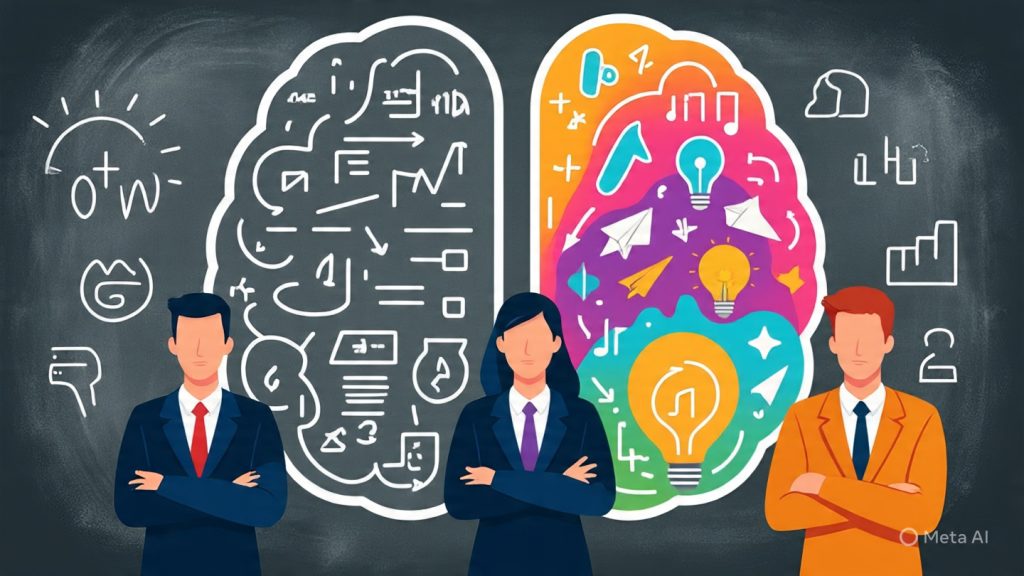
Design psychology isn’t just theory—it’s about action. Whether you’re building a fresh website or refining an existing one, here are high-impact changes you can make today to create better experiences, drive more conversions, and grow your brand presence online.
These strategies reflect the insights of top WordPress development companies, and can be implemented affordably by hiring a freelancer WordPress developer or an expert in website design and development services.
1. Simplify Your Homepage
First impressions form in under 3 seconds. Your homepage should communicate who you are, what you do, and what users should do next—without making them scroll too far.
Quick wins:
- Use a clear headline with your core value proposition
- Add a CTA button above the fold (like “Book a Free Call” or “Get a Quote”)
- Use visual hierarchy: larger text for what matters most, clean layout for readability
2. Fix Your Navigation Structure
Your navigation should be simple, intuitive, and limited to 5–7 key items. Confusing menus cause cognitive overload and increase bounce rates.
Checklist:
- Use short labels: “Home,” “Services,” “Portfolio,” “About,” “Contact”
- Avoid drop-downs unless necessary
- Highlight your most valuable service (e.g., “eCommerce Website Design Services”)
3. Optimize for Mobile Users
Over 60% of users will view your site on a phone. If your layout is clunky, fonts too small, or buttons too close, you’re losing leads fast.
Pro tips:
- Use responsive design best practices
- Ensure buttons are at least 44px tall (for tap-friendliness)
- Check mobile load speed via PageSpeed Insights or GTmetrix
If mobile usability isn’t a priority, your website development consultant should make it one.
4. Add Social Proof Strategically
People trust people. Testimonials, logos of clients, certifications, and case studies reduce friction and increase trust.
Best practices:
- Place 2–3 testimonials near CTAs
- Use real names, photos, or business logos
- For freelancers: show real project screenshots and client feedback
This is one of the easiest ways to boost conversions without changing your design.
5. Use a Consistent, Intentional Color Strategy
Refer back to the color psychology section and ensure:
- Your buttons and CTAs pop
- Headings use one consistent accent color
- The palette reflects your brand tone (trust, luxury, innovation, etc.)
A custom website development company or freelance website expert can audit and refine your current setup.
6. Create a Strong CTA on Every Page
Never leave a user wondering what to do next. Whether it’s contacting you, signing up, or viewing your services, give a clear CTA on every page.
CTA Examples That Convert:
- “Get My Free Quote”
- “Schedule a 15-Minute Strategy Call”
- “View Web Design Packages (Starting ₹8000)”
Make your CTAs specific, benefit-driven, and visually distinct.
7. Write for Humans First, Then SEO
Many business owners overload pages with keywords or use generic AI-written text. That kills trust.
Do this instead:
- Write in a conversational tone
- Address the user’s problems directly
- Use natural language, then lightly optimize with terms like wordpress website services or cost of web design
An experienced WordPress website development company balances both sides: content that’s search-friendly and conversion-focused.
8. Build for Speed and Simplicity
Psychologically, users associate fast sites with professional brands. A 1-second delay in load time can reduce conversions by 7%.
Speed-up checklist:
- Use image compression (TinyPNG or WebP)
- Avoid unnecessary animations or heavy sliders
- Host on a reliable, fast server (e.g., SiteGround, Cloudways)
Ask your PHP website development expert or developer to run speed audits regularly.
9. Use Visual Cues to Guide Behavior
Want users to click something? Point to it—literally or visually.
Design cues:
- Arrows pointing to buttons
- Faces looking toward CTAs
- Progress bars or indicators near form completions
These subtle psychological nudges can significantly improve conversions.
10. Add a “Next Step” to Your Website Journey
Don’t let visitors dead-end. Every page should naturally lead to the next action or resource.
Example user flows:
- Homepage → Services → Pricing → Contact
- Blog Post → Related Services → Call to Action
- Portfolio → Case Study → Schedule a Free Call
Use internal links, buttons, and strategic design to guide users seamlessly through your site.
Your Website Should Work Like a Salesperson—Not Just a Brochure

When built right, your website becomes your most valuable digital asset—selling 24/7, educating leads, and establishing your brand’s authority.
But that only happens when design, psychology, and strategy come together—something most drag-and-drop builders can’t do alone.
If you’re serious about growth, it’s time to stop treating your website like a checklist item and start using it as a conversion machine.
Whether you’re launching a new venture, rebranding, or simply want more results from your online presence, a skilled freelancer WordPress developer can help translate design psychology into real business value.
FAQs
Why does web design psychology matter for small businesses?
Psychology influences how users perceive, trust, and interact with your website. A well-designed site based on behavioral cues can drive higher engagement, conversions, and customer retention—especially crucial for small businesses where every lead counts. Strategic color use, clear navigation, and trust signals can create a memorable and persuasive online experience.
How can a freelance WordPress developer apply psychology in web design?
A skilled freelancer understands how users think and act online. They’ll implement psychological principles such as the Von Restorff effect (highlighting key CTAs), visual hierarchy, and emotional triggers using color, layout, and messaging—ensuring every page works toward user action, not just aesthetics.
What’s the connection between website speed and psychology?
Speed directly impacts user satisfaction and perception. If your site takes too long to load, users subconsciously associate it with unprofessionalism or low trust. Fast-loading websites feel modern, reliable, and worth exploring—this is psychological framing at work.
What elements create trust on a website?
Trust comes from clean design, consistent branding, visible contact info, client testimonials, SSL security (HTTPS), and clear CTAs. Social proof—like reviews, certifications, or real-world results—can significantly boost credibility, especially for service-based businesses.
How does color affect user decisions on a website?
Colors evoke emotions. Blue builds trust, red creates urgency, green suggests growth, and black implies luxury. Choosing the right color palette based on your brand tone can psychologically nudge visitors toward desired actions. Even small changes in button color can impact click rates.
What is the cost of web design that includes psychological UX/UI strategy?
A psychology-driven website isn’t always more expensive—but it’s more effective. With freelance options starting from ₹8000 to ₹12000, you can get a strategy-focused, conversion-ready design that goes beyond templates. It’s a smart investment when you want your website to deliver real ROI.
Is it worth hiring a freelance web developer for a small business website?
Absolutely. Freelancers often provide better flexibility, personalized attention, and lower website development costs compared to large agencies. Plus, they can implement custom strategies tailored to your industry, goals, and audience—especially if you’re seeking practical results, not just a pretty homepage.




Leave a Reply